Did the downloaded file size not match the one specified on our website? It seems the files weren't downloaded completely. Not to worry, as there are several solutions to address this.
Let's explore them step by step:
- Make sure your network connection is not interrupted during the download. Sometimes your network connection can be interrupted when your computer goes into sleep mode, potentially leading to a corrupted ZIP file or the creation of .cpgz, .part, or .crdownload files, indicating incomplete or partial downloads.
- Clear your browser cache and Creatsy cookies.
- Make sure you don't have any ad blockers, antivirus or firewall software enabled when using Creatsy.
-
Try using a download manager that allows you to pause/resume downloads and minimize other download problems. We recommend these tools:
- Free Download Manager (FDM) - FDM is a versatile and powerful download management and acceleration software that enhances your download experience. It offers the ability to pause, resume, and even recover interrupted downloads, making it a valuable tool for efficient file retrieval. FDM is compatible with Windows, macOS, Android, and Linux. It includes desktop apps and browser extensions compatible with popular browsers like Google Chrome, Mozilla Firefox, Microsoft Edge, and Internet Explorer.
- Chrono Download Manager - A Google Chrome extension.
- DownThemAll! - A Mozilla Firefox extension.
- If you are downloading the file at work, make sure your IT department allows ZIP downloads.
- Make sure that your Internet service plan allows you to download large files.
- Log in with a different browser or use private mode in your browser and download the file again.
- Navigate to the Downloads tab in your user profile and try synchronizing these files with Dropbox.
Did you download the file after following the steps above, but there is still a problem? Try these options:
Still don't see an improvement? We have one additional suggestion:
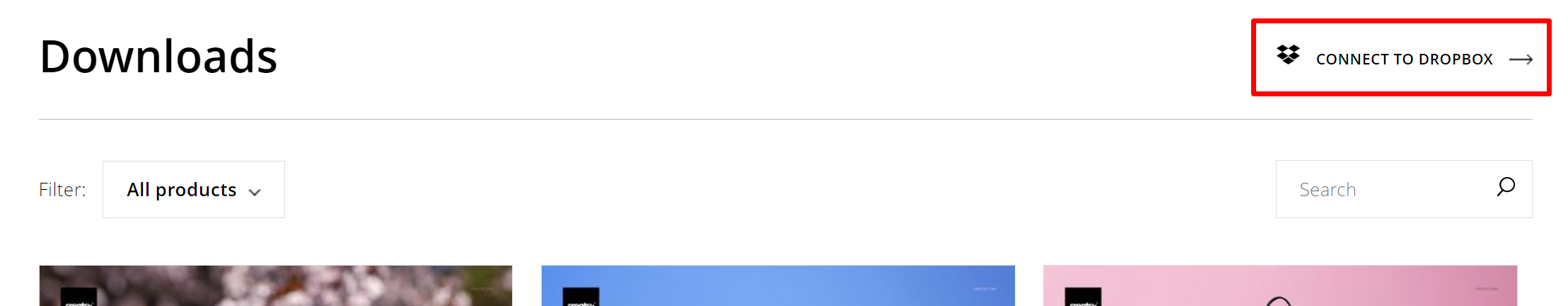
If you managed to download the files in the correct size but are still having issues, please click here: Troubleshooting Unzipping ZIP files on Windows or here: Troubleshooting Unzipping ZIP files on MacOS.