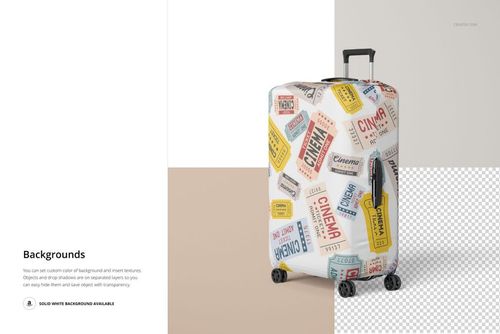What is Suitcase Luggage Cover Mockup Set?
Check out this Suitcase Luggage Cover Mockup Set by Creatsy! Mockup files are a must-have tool for every designer, artist, and illustrator who wants to share their artwork realistically. This mockup is perfect for showing your designs! This mockup is guaranteed to impress while showing off your custom illustration and pattern designs. Creatsy provides high-quality pictures warped into incredible mockups for every occasion. Every file gives you sharp, clear images to work with. You can change the color and design and set a custom color or design for the background. Included with the Suitcase Luggage Cover Mockup Set are JPEG preview images for your convenience.
This mockup set is excellent for designers, illustrators, and those who work—or want to work—in the design industry. A fantastic way for surface designers to demonstrate their design skills in their portfolio is by harnessing the power of mockups. The well-organized, customizable Adobe Photoshop layers of the mockup set enable you to showcase your design realistically, bringing your designs to life. Your motifs and patterns take center stage in this product mockup. Pitching the next best-selling product is a cinch using the Suitcase Luggage Cover Mockup Set mockup template by Creatsy.
- Compatibility: Adobe Photoshop min. version PS CC2020, Photopea,
- Includes: 4 PSD files with well-organized layers: 6000x4000 px, 300 dpi,
- Editable components: color and design change,
- (patterns are NOT included, this product is a mockup intended for you to add your own designs).